Assalamualaikum and Hello!
It s been a while. ( Asyik mula ayat ini je =_=")
So, right now i am in the middle of booking flight tickets. YES with an S. Currently i m going home every weekend! EVERY. ( To settle everything down)
Here's my question, have you ever been in this situation?
You want to book Air Asia flight ticket, you finally manage to get an AWESOME promo price. BUT unfortunately, you don't have enough credit in your CIMB Click account or you don't have any credit card near you.
Follow this simple steps. ^-^
First. Log on to Air Asia Website. It will be easy if you are a member. Type in details for the flight you want.
For example,
i choose return ticket from Alor Star to Kuala Lumpur on 7th Feb to 9th Feb.
(FYI, the price on 7th Feb i checked this morning is RM87, but suddenly... it becomes RM29 !! There's a HUGE difference! ^__^ )
So proceed to the contact details, Guest Checked Bag (and usually i click No Thanks), travel insure (usually avoid this and did not take the travel Insure). Cheh yakin je.. Takpe.. Allah ada jaga kita.
Click Cancel
Click OK
Then, Continue. Ouh, Untick the check box. Accidentally checked it. Sorry.
Skip seats allocation since it does not matter much where your seating is. You will be charged if you want to choose the seat you want.
Ok, now, let's pay. ( remember, in this case you don't have any money online )
Check the box under the REVIEW AND PAY.
Then, Choose Direct Debit Tab and Click CIMB. The page will navigate to CIMB Click web site so that you can enter you username and password.
Now, Do not enter any details, and close the window!
Re open Air Asia Website. Click Manage booking. You can see your pre-book ticket (the highlighted one) is on the list. ^_^
Click on modify.
As you can see, the status is NEED PAYMENT. The website will hold the booking for 2 hours ( i f i am not mistaken). At the very least, you can call your friends of families to borrow their money *giggles*. and at least you can go to the nearest bank to bank in some money into your CIMB account.
AS easy as that..! =)
Ouh. Air asia is now charging RM4 per payment if you made payment using CIMB click.
You will be charged RM8 per flight if you are using credit card.
The ONLY way you will be charged without the processing fee is using VISA BIG CARD.
If you don't have BIG Card, apply one, now!
I am reloading my big card now to pay the amount due. Butm. It keeps saying "System failure". Uff!
Happy trying..!







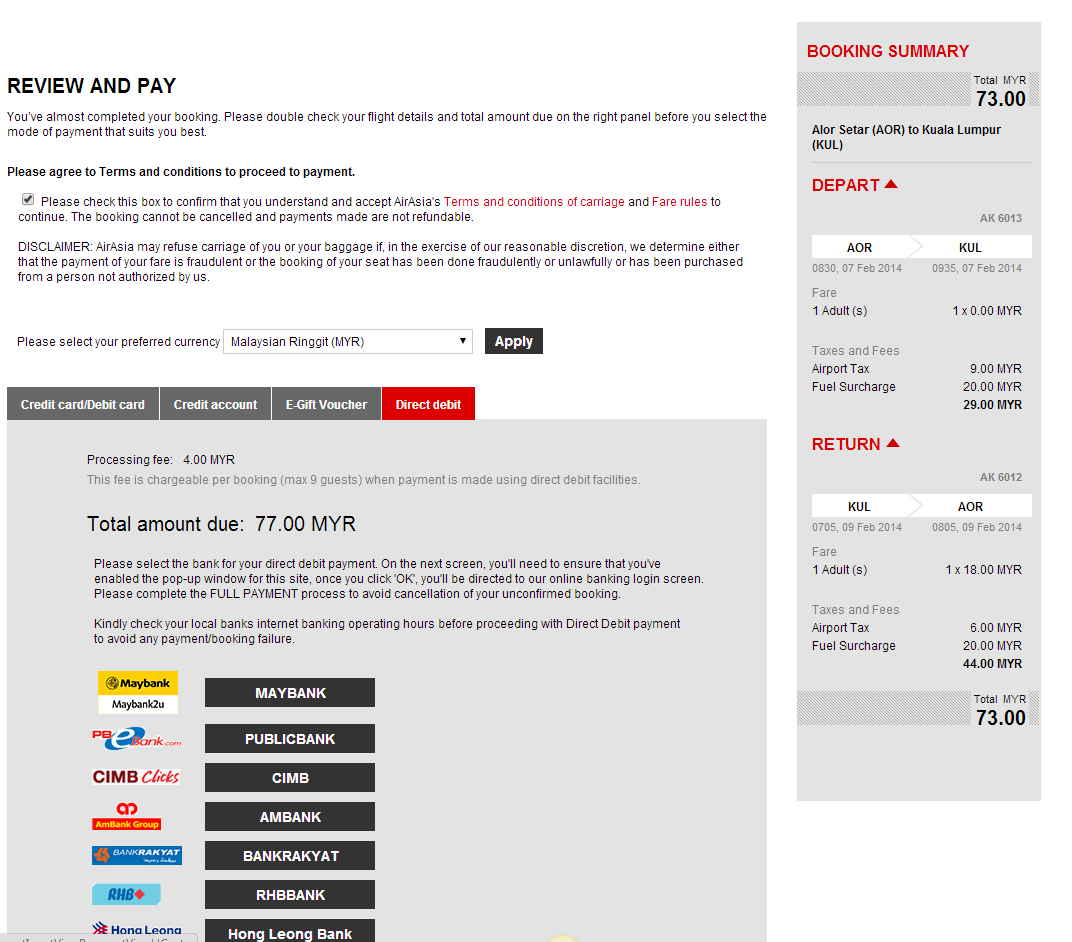

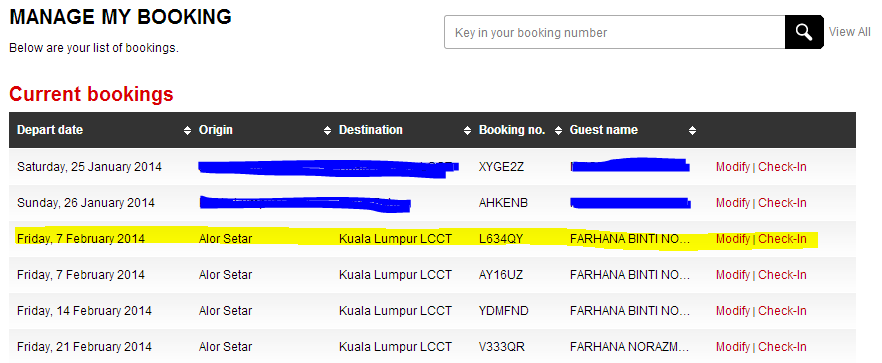

No comments:
Post a Comment